Why Choose Snap2Pass
Lightning Fast
Advanced AI technology processes your photo in seconds, delivering professional results instantly.
AI Expert Review
AI-powered computer-vision algorithms verify size, lighting, background, and framing against photo standards.
Guaranteed Approval
If authorities reject your photo, we'll fix it for free or refund you - no hassle, no risk.
Loved by ThousandsWorldwide
Real Reviews • Verified Customers
How ItWorks
AI-Powered • Instant Results
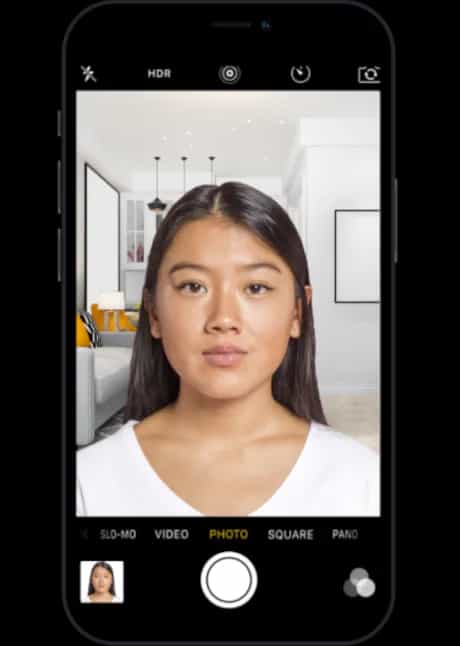
Take a photo

AI Checks the conditions of the photo

Removes the backgorund
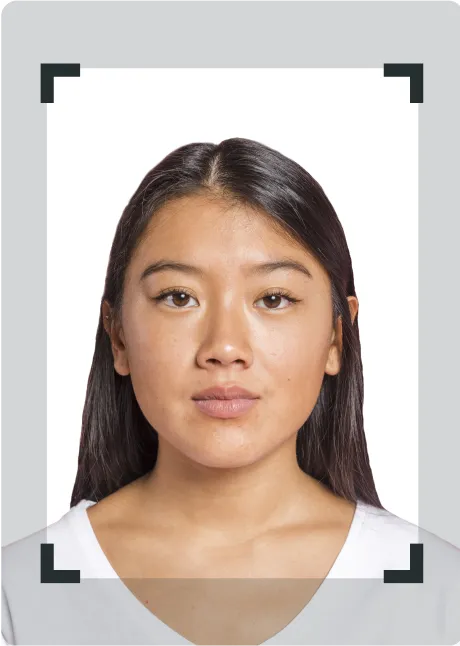
Resizes and crops the photo to the right size
Automated process • No technical skills required
AI Photo CheckInstant • Professional • Guaranteed
Professional validation against ICAO standards and country requirements. Instant results.
Biometric Compliance
Face detection, eye visibility, pose alignment
Technical Quality
Resolution, lighting, focus, contrast
Official Standards
ICAO 9303, country-specific requirements
Validated using ISO/IEC 19794-5 biometric standards
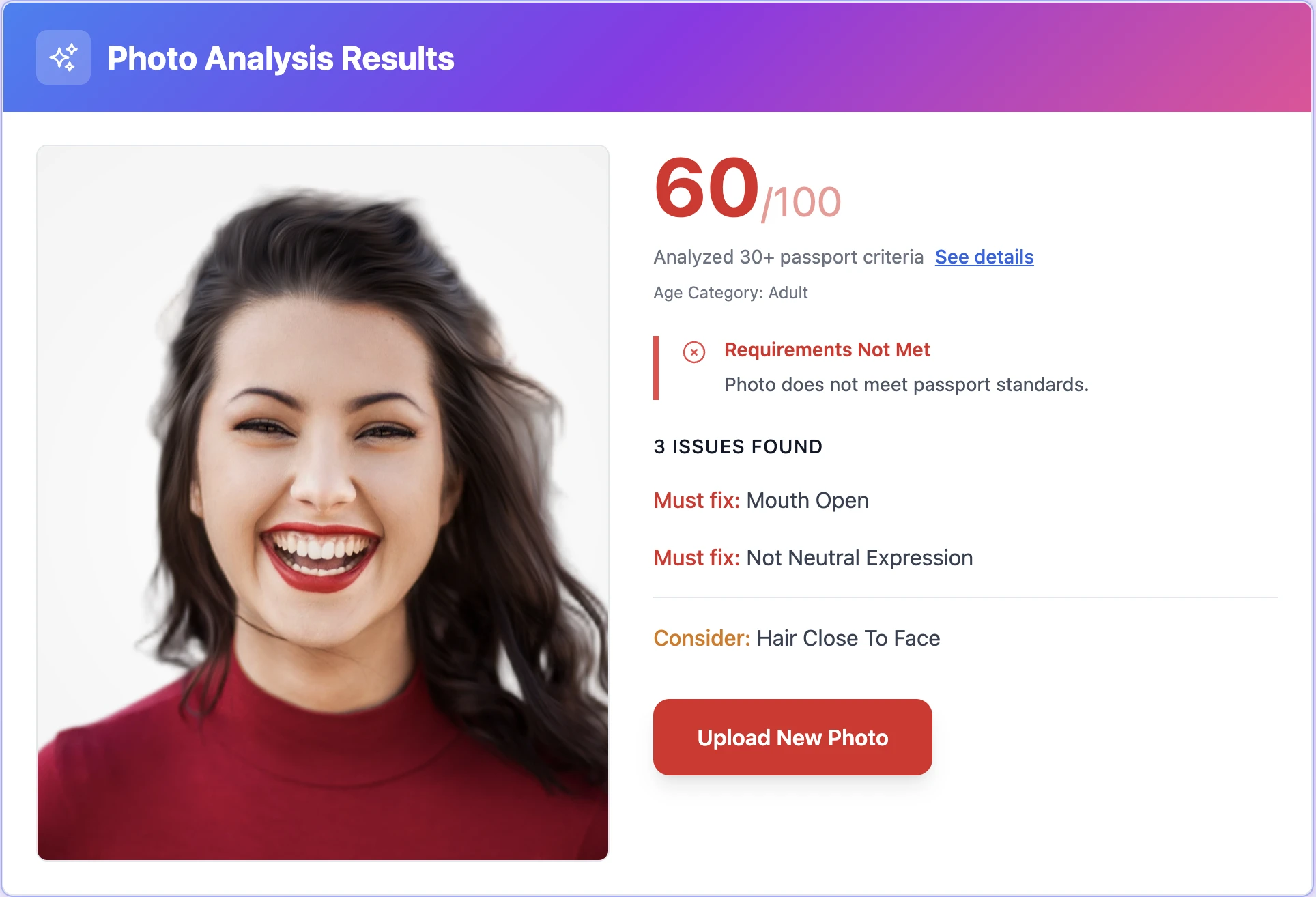
Take Perfect PhotosAt Home
Professional Results • No Technical Skills Needed

Body-camera distance
Position yourself min 16-20 inch from the camera. Ensure your head, neck, and upper shoulders are visible in the frame.
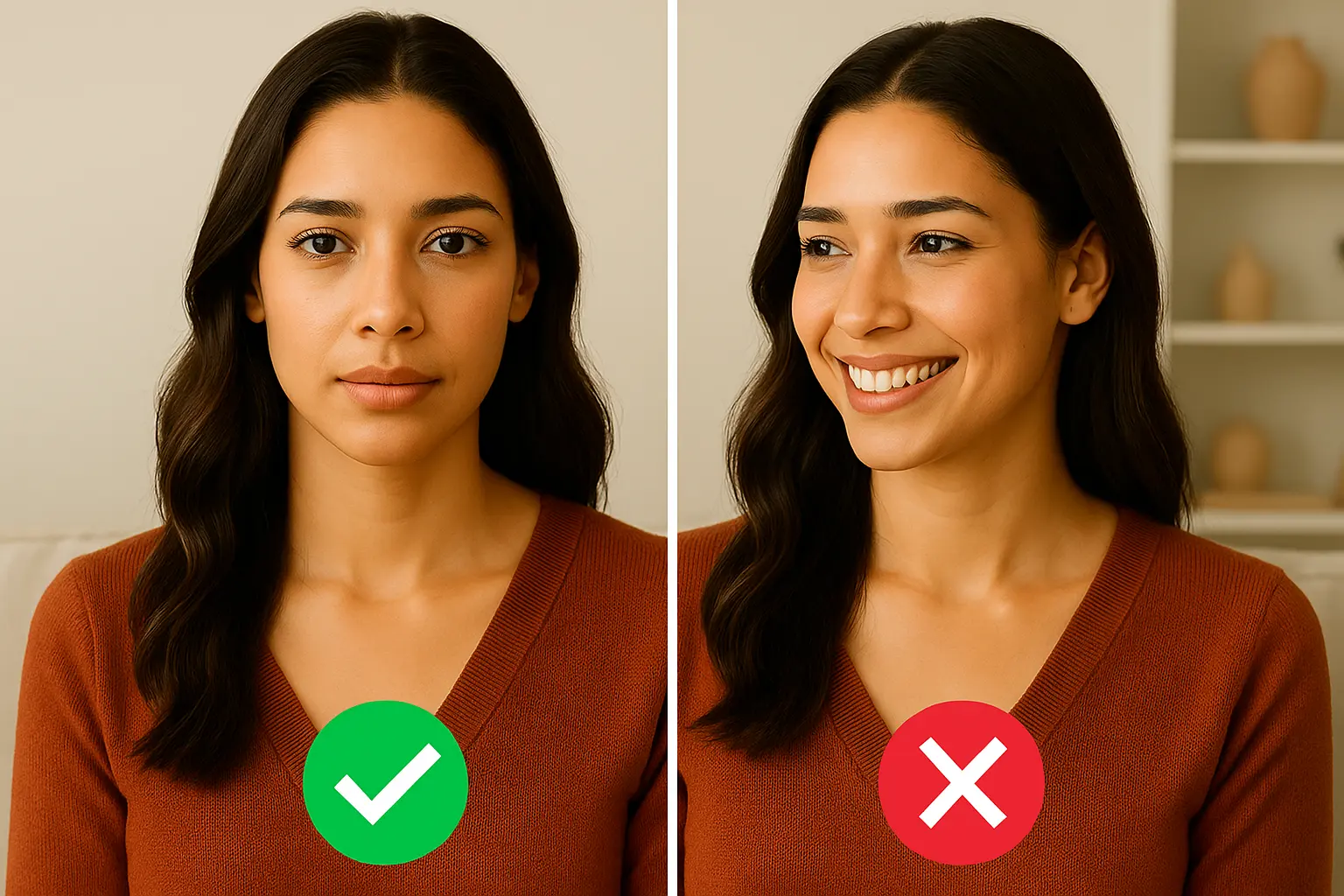
Posture: straight ahead
Keep your head straight and centered. Look directly at the camera with a neutral expression, mouth closed, and eyes open.

Lighting on both sides of the face
Use natural lighting for even illumination. Avoid shadows and ensure all facial features are clearly visible.
Ready in under 5 minutes • Works with any smartphone
Common QuestionsAnswered
Everything You Need to Know
Supported DocumentsWorldwide
All Countries • Current 2025 Regulations • ICAO Compliant
